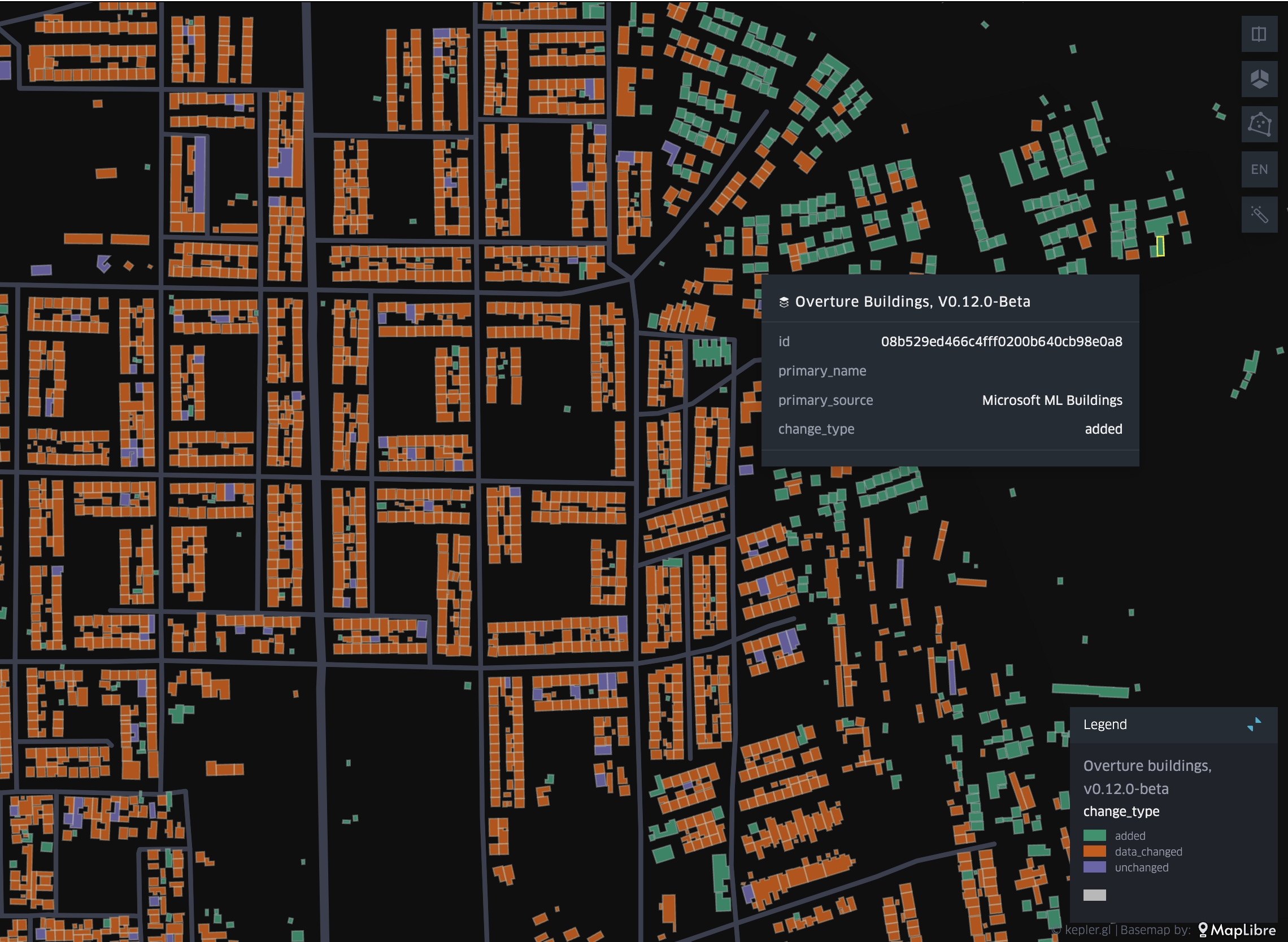Data Changelog
With each data release, Overture publishes a changelog that capture changes in the data from the previous release to the current release. This information can be used to guide decisions about data matching, better understand data stability, and help detect data errors.
The data changelog is available as Parquet files, partitioned by theme, type, and change_type and sorted geospatially with a unique index on id. The changelog files are available at the following locations:
| Provider | Location |
|---|---|
| Amazon S3 | s3://overturemaps-us-west-2/changelog/<RELEASE> |
| Microsoft Azure | wasbs://changelog@overturemapswestus2.blob.core.windows.net/<RELEASE> |
The latest path is:
2025-06-25.0/
Types of changes
The change_type property in the changelog includes these types of changes to the entities:
- added: the entity with this ID is new in the current release and was not present in the previous release
- removed: the entity with this ID is not present in the current release but was present in the previous release
- data_changed: the entity with this ID in the current release contains a change in geometry or properties from the entity with this ID that was in the previous release
- unchanged: the entity with this ID in the current release matches the geometry and properties of the entity with this ID that was in the previous release
Querying the data changelog
We can query the changelog to get a quick look at changes in data from the last release to the current release. In this example, we're using DuckDB to grab the id, type, and change_type for buildings in several towns across the Amhara Region in Ethiopia.
LOAD spatial; -- noqa
LOAD httpfs; -- noqa
SET s3_region='us-west-2';
SELECT id, type, change_type
FROM read_parquet('s3://overturemaps-us-west-2/changelog/2024-06-13-beta.0/theme=buildings/type=*/change_type=*/*', filename=true, hive_partitioning=1)
WHERE
bbox.xmin > 37.165914
AND bbox.xmax < 37.902271
AND bbox.ymin > 10.221917
AND bbox.ymax < 10.751245;
We can also get a count of building features by change_type for our area of interest.
LOAD spatial; -- noqa
LOAD httpfs; -- noqa
SET s3_region='us-west-2';
SELECT count(*), change_type
FROM read_parquet('s3://overturemaps-us-west-2/changelog/2024-06-13-beta.0/theme=buildings/type=*/change_type=*/*', filename=true, hive_partitioning=1)
WHERE
bbox.xmin > 37.165914
AND bbox.xmax < 37.902271
AND bbox.ymin > 10.221917
AND bbox.ymax < 10.751245
GROUP BY change_type;
Taking this one step further, this time using Athena to run our query, we can join the changelog and data via the id to connect the change_type and entity properties.
SELECT
release.id,
release.names."primary" AS primary_name,
release.sources [ 1 ].dataset AS primary_source,
change_type,
ST_GEOMFROMBINARY(geometry) AS geometry
FROM v2024_08_20_0 AS release
INNER JOIN changelog_v2024_07_22_0 AS changelog ON release.id = changelog.id
WHERE release.theme = 'buildings'
AND release.bbox.xmin > 37.165914
AND release.bbox.xmax < 37.902271
AND release.bbox.ymin > 10.221917
AND release.bbox.ymax < 10.751245;
Finally we can use the results of our query to visualize building features by change_type and inspect the properties for each feature. The example below, created using kepler.gl, shows buildings in Finote Selam, a city in the Amhara Region of Ethiopia. The data is from Overture's 2024-06-13-beta.0 release, to which we added 100 million new buildings, many of them derived from satellite imagery by Microsoft.