Athena (AWS)
You can follow the steps belows to access and query Overture data directly in AWS. Note: you will need to create an account to use Athena and other AWS services.
Overture's S3 bucket is located in the us-west-2 AWS region, so you will need to set your region to us-west-2.
1. Add Overture as a data source
Add Overture as a cross-account data source using these instructions. The Catalog ID is 913550007193.
AWS Glue Data Catalog
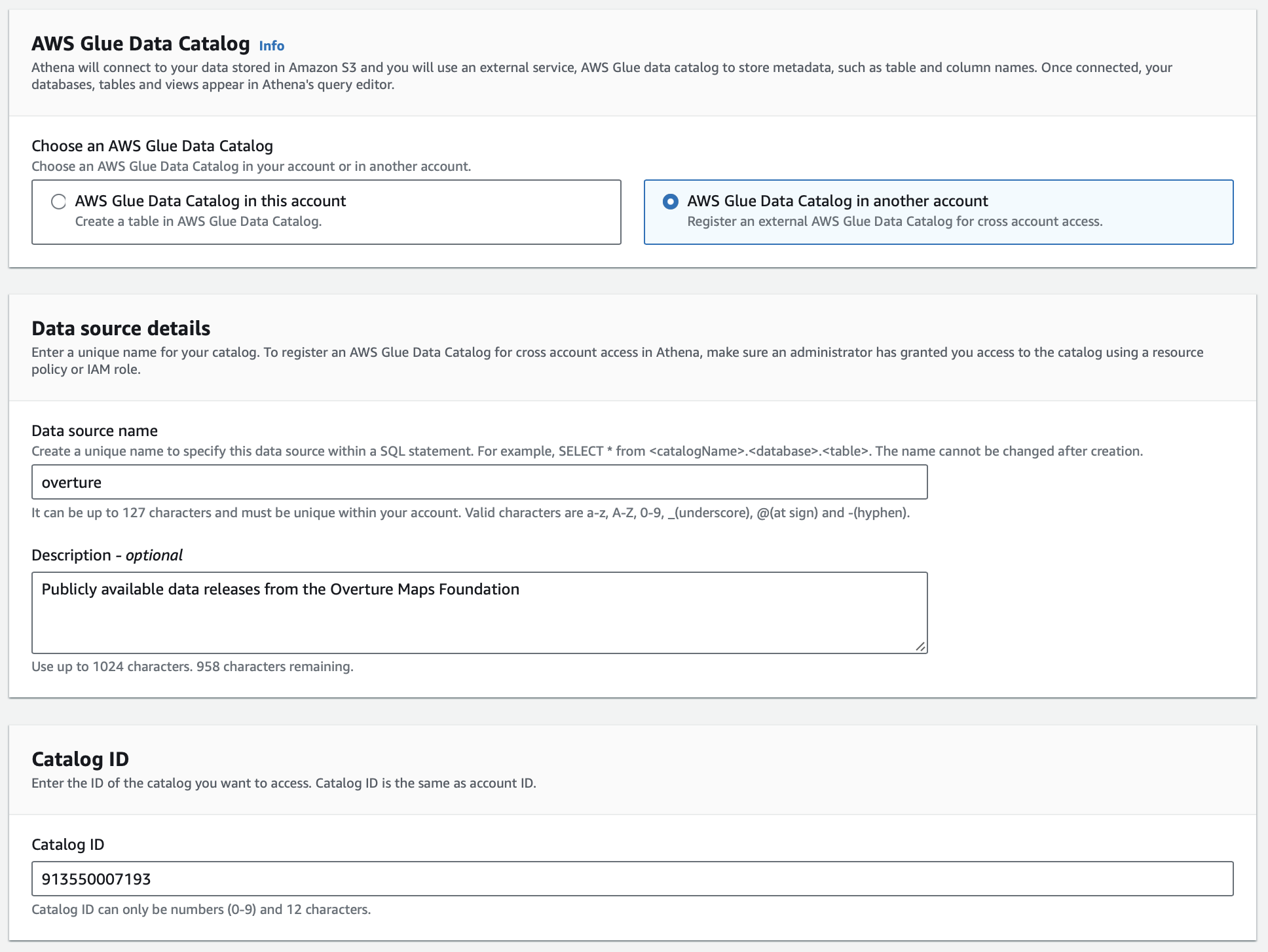
Depending on the permissions attached to your AWS user account/role, you may need to explicitly enable access to the Overture catalog. You can do that by adding a new IAM policy — we suggest calling it OvertureGlueCatalogAccess — with the following permissions:
IAM policy for Overture Glue Data Catalog access
{
"Version": "2012-10-17",
"Statement": [
{
"Effect": "Allow",
"Action": [
"glue:GetTable*",
"glue:GetDatabase*",
"glue:GetPartition*"
],
"Resource": [
"arn:aws:glue:us-west-2:913550007193:catalog",
"arn:aws:glue:us-west-2:913550007193:database/release",
"arn:aws:glue:us-west-2:913550007193:table/*"
]
}
]
}
2. Inspect release tables
Each release is available as a table under the release database in the overture data source (note the v at the beginning of the table name). The overture data catalog will be updated with a new table for each new release.
Overture Maps release tables
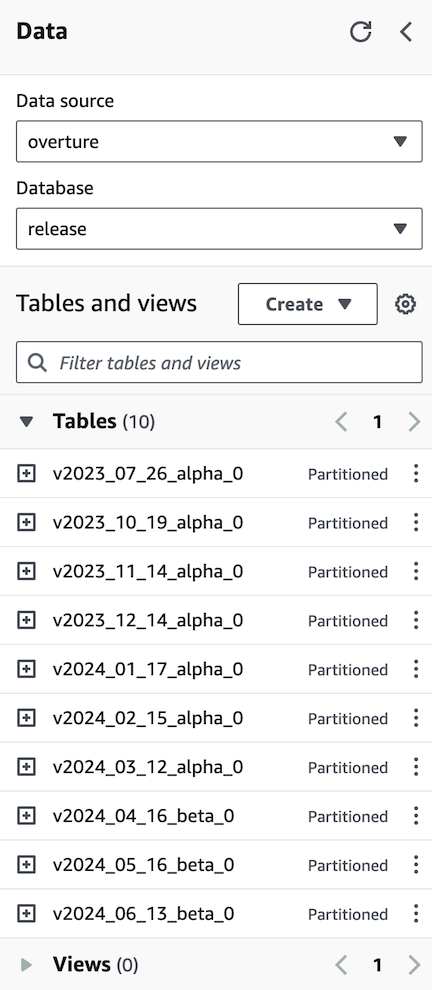
3. Access data from a release table
You can access Overture data in a particular release like this:
SELECT *
FROM overture.release.v2025_02_19_0
LIMIT 10
Here's an example query to get ~25k places in Seattle:
SELECT
id,
names,
addresses,
categories,
confidence,
sources,
ST_GEOMFROMBINARY(geometry) AS geometry
FROM
overture.release.v2025_02_19_0
WHERE type='place'
AND bbox.xmin BETWEEN -122.44 AND -122.25
AND bbox.ymin BETWEEN 47.56 AND 47.71
More information on using Athena is available in the Amazon Athena User Guide.